Introduction
When it comes to establishing your online presence, hosting a wordpress site is a crucial step to ensuring your website’s success in the digital world. But what exactly does it mean to host a WordPress site? In simple terms, hosting a WordPress site involves renting server space to store all the files and data that make up your website. This server space is where your website will live on the internet, allowing users to access it at any time.
Choosing the right hosting provider is paramount in this process. Your hosting provider plays a significant role in determining the speed, performance, security, and overall user experience of your WordPress site. With numerous hosting options available, from shared hosting to managed WordPress hosting, making an informed decision is essential for the long-term success of your website. Let’s delve deeper into why selecting the right hosting provider is crucial for hosting a WordPress site.
Types of Hosting for WordPress Sites
Shared Hosting
Shared hosting is a popular choice for beginners and those on a budget. With shared hosting, multiple websites share the same server resources, making it cost-effective. However, shared hosting may result in slower loading times and limited customization options due to resource sharing.
VPS Hosting
Virtual Private Server (VPS) hosting offers a more scalable and customizable solution for hosting WordPress sites. With VPS hosting, you have dedicated resources on a virtual server, providing better performance and flexibility compared to shared hosting. This option is ideal for growing websites that require more control over their server environment.
Dedicated Hosting
Dedicated hosting provides the highest level of performance and control by giving you exclusive access to a physical server. This option is suitable for high-traffic websites that need robust security and customization options. While dedicated hosting is more expensive, it offers unparalleled reliability and performance for hosting WordPress sites.
Managed WordPress Hosting
Managed WordPress hosting is a specialized hosting service designed specifically for WordPress sites. With managed hosting, the hosting provider takes care of technical aspects such as updates, security, and backups, allowing you to focus on creating content and growing your website. This option is ideal for users who want a hands-off approach to managing their WordPress site.
Factors to Consider When Choosing a Hosting Provider
Speed and Performance
When selecting a hosting provider for your WordPress site, one of the key factors to consider is the speed and performance of the servers. A fast-loading website is crucial for user experience and search engine ranking. Opt for a hosting provider that offers solid-state drives (SSDs), as they are faster and more reliable than traditional hard drives. Additionally, consider providers that offer content delivery networks (CDNs) to ensure that your website loads quickly for users worldwide.
Uptime Guarantee
Another critical factor to consider is the uptime guarantee provided by the hosting provider. Uptime refers to the amount of time your website is accessible to users without any downtime. Look for hosting providers that offer a high uptime guarantee, ideally 99.9% or higher. A reliable hosting provider will ensure that your website is always up and running, minimizing disruptions to your online presence.
Customer Support
Good customer support is essential when it comes to hosting a WordPress site. Choose a hosting provider that offers 24/7 customer support through various channels such as live chat, email, or phone. Responsive and knowledgeable customer support can help you address any technical issues or concerns promptly, ensuring that your website runs smoothly at all times.
Security Features
Security is a top priority for any website owner. When selecting a hosting provider, ensure that they offer robust security features such as SSL certificates, firewalls, malware scanning, and regular backups. A secure hosting environment will protect your website and data from cyber threats, giving you peace of mind as you host your WordPress site.
Steps to Host a WordPress Site
Registering a Domain Name
Before you can host a WordPress site, you need to register a domain name. Your domain name is your website’s address on the internet, so choose a name that is relevant to your brand and easy for users to remember. You can register a domain name through a domain registrar, and it’s essential to renew it annually to maintain ownership.
Choosing a Hosting Plan
Once you have your domain name, the next step is to choose a hosting plan that suits your website’s needs. Consider factors such as website traffic, storage space, and budget when selecting a hosting plan. Shared hosting is a cost-effective option for small websites, while VPS hosting offers more control and resources for larger sites.
Installing WordPress
After selecting a hosting plan, you can install WordPress on your server. Many hosting providers offer one-click WordPress installation, making the process quick and straightforward. Follow the installation instructions provided by your hosting provider to set up WordPress on your server.
Configuring Settings
Once WordPress is installed, you can configure settings such as site title, tagline, and permalinks to customize your website. Access the WordPress dashboard to adjust settings, install plugins, and choose a theme that aligns with your brand. Customizing settings will help optimize your site for better performance and user experience.
Uploading Content
With WordPress set up and configured, you can start uploading content to your website. Create pages, write blog posts, and add images and videos to engage your audience. Regularly update your content to keep your site fresh and relevant, attracting more visitors and improving your search engine rankings.
Best Practices for Optimizing WordPress Site Hosting
Regularly Update WordPress and Plugins
Keeping your WordPress core files and plugins up to date is essential for maintaining the security and performance of your website. Regular updates ensure that you have the latest features, bug fixes, and security patches, reducing the risk of vulnerabilities that could be exploited by hackers.
Optimize Images and Content for Speed
Optimizing images and content is crucial for improving the speed and performance of your WordPress site. Compressing images, using lazy loading techniques, and minifying CSS and JavaScript files can help reduce load times and provide a better user experience for your visitors.
Implement Security Measures
Enhancing the security of your WordPress site is vital to protect it from potential security threats. Implementing security measures such as using strong passwords, enabling two-factor authentication, installing security plugins, and regularly scanning for malware can help safeguard your website from cyber attacks.
Backup Your Site Regularly
Regularly backing up your WordPress site is a fundamental practice that ensures you have a copy of your website’s data in case of emergencies such as website crashes, hacking incidents, or data loss. Backup your site regularly and store backups in a secure location to avoid losing valuable information and to quickly restore your site if needed.
Conclusion
In conclusion, hosting a WordPress site is a fundamental aspect of establishing and maintaining your online presence. By understanding the definition of hosting a WordPress site and the importance of selecting the right hosting provider, you set yourself up for success in the digital landscape. Your hosting provider is not just a place to store your website; it is a partner in your online journey, influencing factors such as speed, security, and overall user experience.
Remember, when selecting a hosting provider for your WordPress site, consider factors such as speed, uptime guarantee, customer support, and security features. By following best practices for optimizing your WordPress site hosting and staying proactive in maintaining your site, you can ensure a smooth and efficient online experience for your visitors. Hosting a WordPress site is not just about finding a place for your website to live—it’s about creating a secure and reliable online home for your digital presence.